
Print board
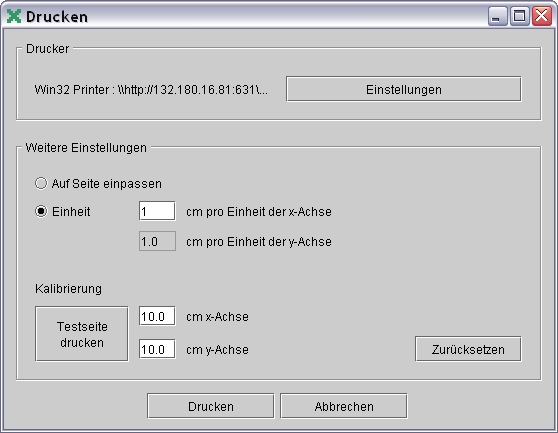
The current board is printed. The desired printer can be selected using the button "properties" in the "print" dialogue.
Fit to page
The board is stretched so that it fits onto a page.
Unit
The field "cm per unit of the x-axis" offers the possibility to print to scale. The y-axis is scaled automatically.
Calibration
It is necessary to calibrate the printer to print to scale. The following steps have to be taken:
1. Print test page
Using the button "Print Test Page" prints the following page.
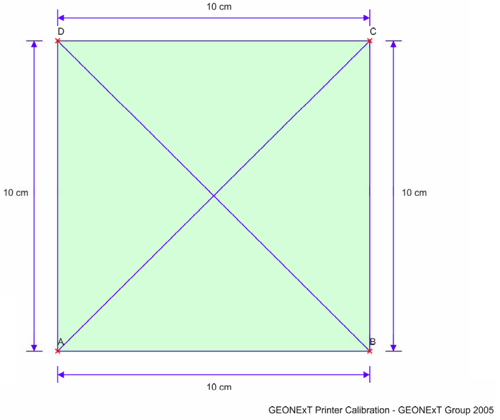
2. Measure
Using a ruler the width and height of the rectangle have to be measured.
3. Input values
Lastly these values have to be entered into the two fields "cm x-axis" and "cm y-axis".
The printer is now calibrated. The changed values are saved.
Clicking the button "Reset" sets the calibration back to the default values 10cm/10cm.
Notice
Printing is only possible if a plugin is installed.
 Top of Page
Top of Page